It is possible to have errors emitted by PHP logged to the Moski2.net system log instead of to a log file. To turn on this feature, open the developer settings for the System Log application:
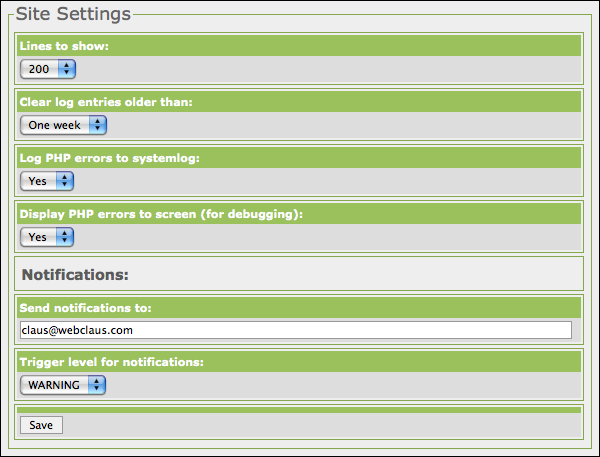
Set "Log PHP errors to systemlog" to "Yes", and you can view PHP errors directly in the system log. Now, there's a tricky thing about this: Parse errors, like when you forget to close a loop or misspell a function name can not be logged this way because your entire PHP script can not be parsed, and thus the custom Moski2.net error handling an not be initiated.
In order to get around this you can set "Display PHP errors to screen" to "Yes" - this will make Moski2.net spit out those not catchable errors directly to the screen (like the PHP default in the olden day ;) ).
Warning
Do never leave this turned on in a production setup - you could potentially give away more detail about your installation that you want. Only when developing or debugging should you leave it on.